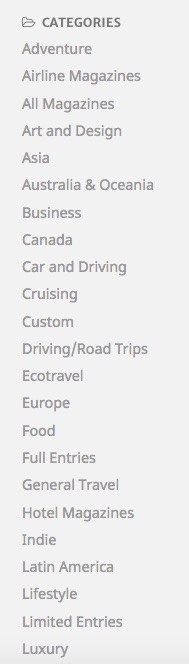Upon logging into the Travel Magazine Database, you’re greeted with our “Welcome” page, which offers multiple options for exploring the database.
On the “Welcome” page, we offer direct links to some of the most popular categories of magazines, both geographic distinctions and topical ones.
Welcome Screen
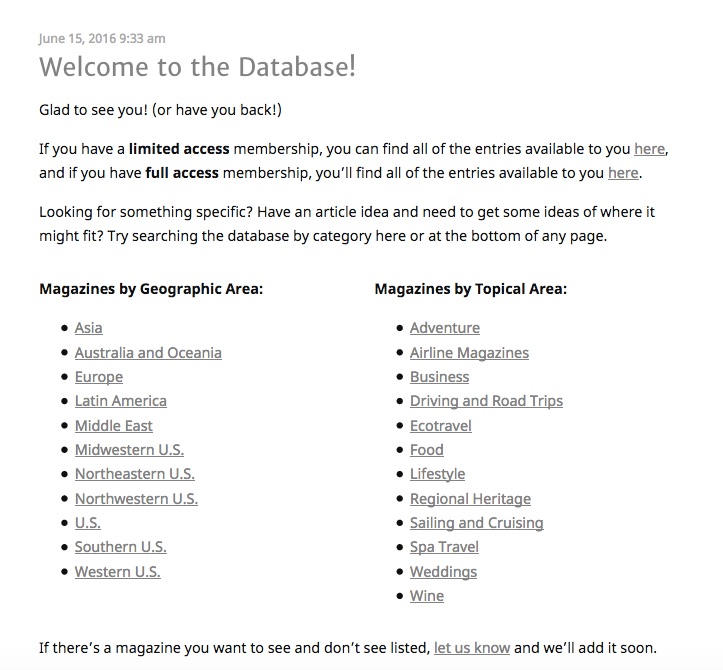
Scrolling View (Homepage and internal pages)
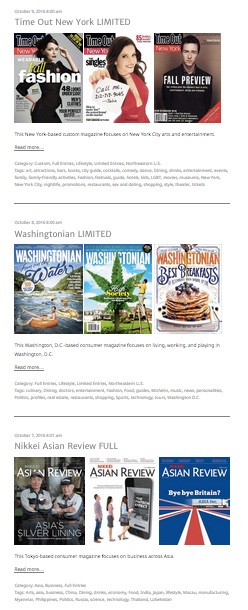
As you continue scrolling down, you’ll see the posts most recently added to the magazine database.
We add at least new magazines to the database every single week, so whenever you log in, there’s something new to find to fuel your pitches.
Each entry is titled with the name of the magazine covered in the breakdown as well as the level of depth the entry goes into.
The Travel Magazine Database includes two types of entries: limited posts and full posts. Full entries include detailed breakdowns of all sections of the magazines open to freelancers and what they cover along with more goodies we’ll show you below.
In the scrolling view, you’ll see three covers of each magazine to give you a sense of its style and a very brief description of the magazine’s geography and topics, along with a full list of tags expanding on what the magazine covers generally and specifically along with the type of articles it features.
If you see a magazine that looks close to what you need, but not the right geography or style, click on one of the tags to get pull up a full list of closely related magazines with a similar type of coverage.
Detail of Entry Preview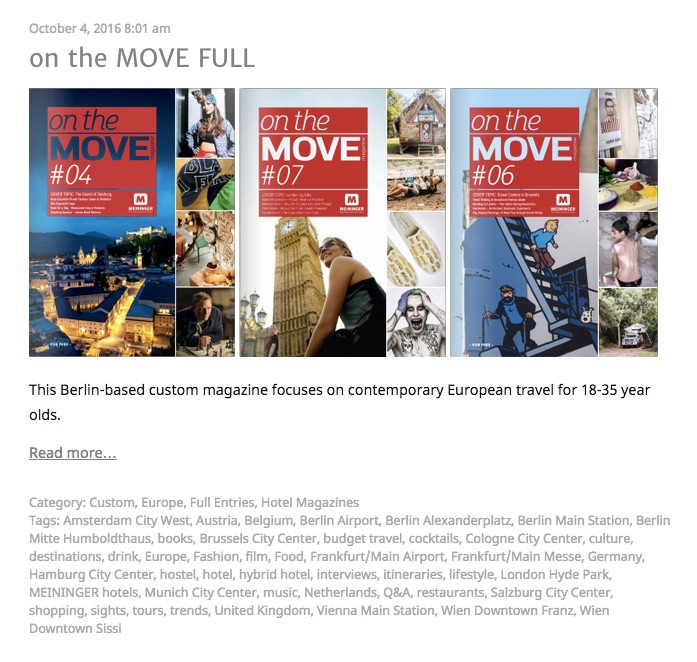
When you find a magazine you’d like more info about, click read more from the preview view to access the complete entry. Depending on the type of entry, you’ll either find four tabs (for full entries) or two tabs (for limited entries) of information about each magazine.
Magazine Entry View
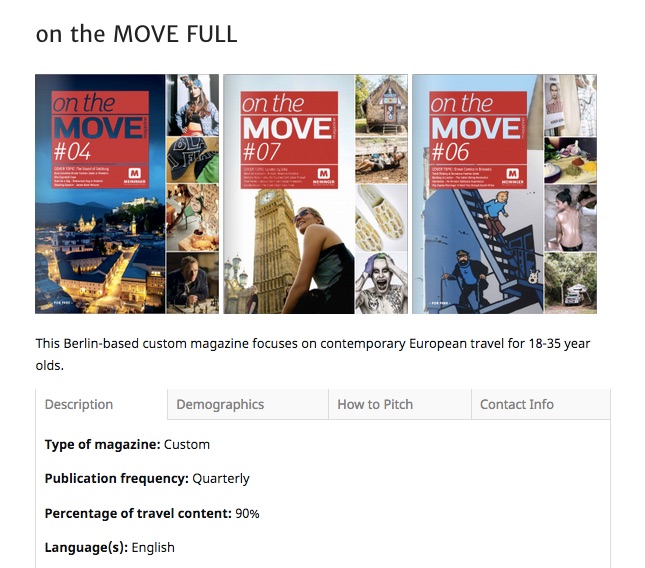
In the “Description” tab, you’ll find several fields:
- Type of magazine: Whether the magazine is a consumer, custom, or trade magazine. More on what those mean is available in our FAQ here.
- Publication frequency: Whether the magazine comes out weekly, monthly, bimonthly, annually, or on a more irregular schedule.
- Percentage of travel content: The approximate amount (as it can vary per issue) of text in the magazine devoted to travel and travel-related topics that you, as a travel writer, could be interested in pitching.
- Language: If the magazine is published in an additional language besides English, we mention that here. If we determine that a magazine is primarily written in another language and only translated into English, we don’t include it in that database, as it doesn’t make sense for you to spend time pitching it!
- Publisher: The company that produces the magazine.
- Location of editorial: Where the magazine’s main editorial office is located, so you can keep the time zone in mind for deadlines and other time-sensitive communications.
- Website: The primarily online home of the publication.
- Editorial positioning: Directly from the horse’s mouth, this section highlights how the magazine differentiates itself in the market place.
- Read online: Where (if possible) you can find full issues of the magazine online to aid in your pitch prep. If these are only available with payment, we note that, otherwise everything listed here is free. We also include links to sample articles in the “How to Pitch” tab to illustrate the styles of the magazine’s departments and features.
Description Tab View
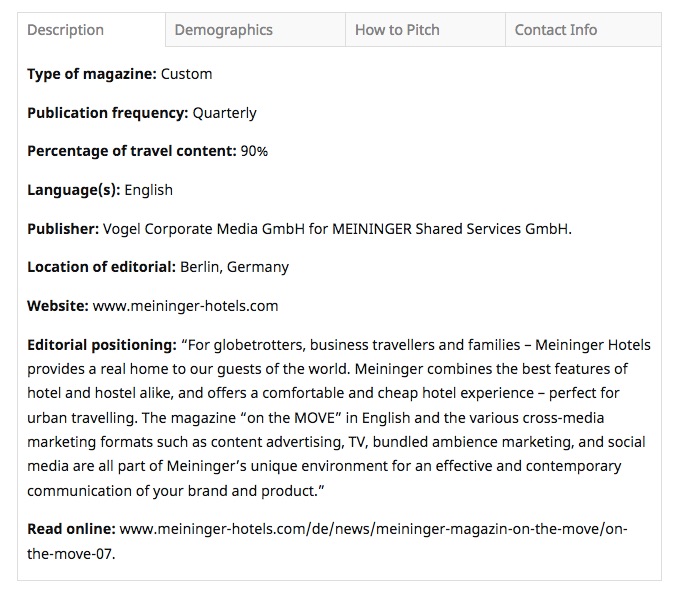
In the next tab, “Demographics,” you’ll find a wealth of information on the magazine’s readers. What we include here depends on the publication, and can include information about different regional editions, the age, wealth, and habits of the reader, and anything else we can find to help you target your pitches.
Data points like the size of the magazine’s circulation can also help you in your rate negotiations. Also keep in mind that magazines that are highly targeted, particularly to big spenders, whether corporate travel managers or ultra high-end travels, also bring in more ad revenue and pay better than “larger” magazines with a more general audience.
Demographics Tab View
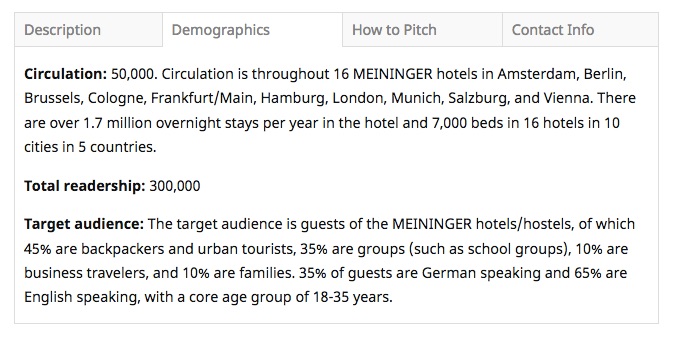
The “How to Pitch” tab is where the magic happens. This is where we take hours to break down every single section of a magazine, figure out which are open to freelancers, tally up the section lengths, list past examples of what each section has covered, and give you all the nitty gritty tools you need to make your pitches shine and show editors that you really get their magazine.
In the “Editorial Structure” section, we lay out the names and frequencies of each section in the magazine, including the average number of features.
The “What to Pitch” section is where you’ll find details on each section listed in the “Editorial Structure” that is open to freelancers with the length and article style for each.
At the end of the “How to Pitch” breakdown, we let you know if there are additional sections to pitch online, which, FYI, often pay a lower rate than their print counter parts, and what we’ve been able to discern about the magazine’s pay rates. For more information on the pay info situation and our special trick for finding out if a magazine is worth your time even without a listed pay rate, check our our FAQ.
How to Pitch Tab View
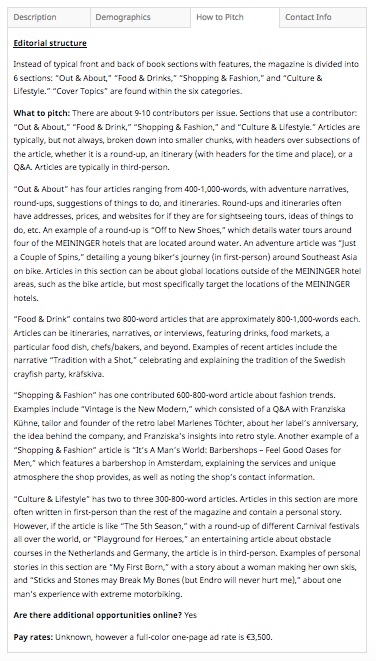
You get the cherry on top of the ice cream sundae in the “Contact Info” tab. Here we not only give you the names of every editor relevant for your pitches, but also the exact email format so you reach out to those editors directly.
Contact Info Tab View
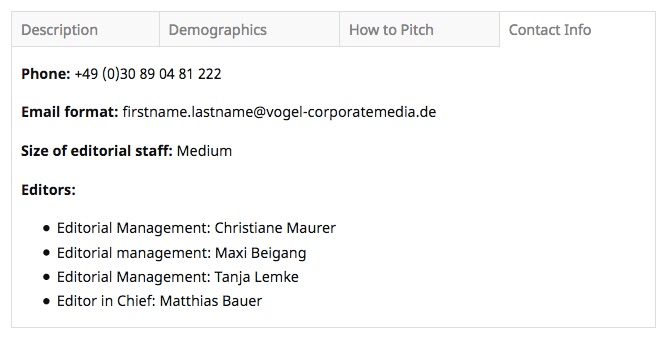
Even if you have a full access membership to the database, you’ll still see many limited entries in your scrolling view. Any time you have access to a limited entry with a full access account, it means we haven’t yet put together a full breakdown of the magazine, but we want you to know about it and factor it into your pitching plans.
Limited Entry View
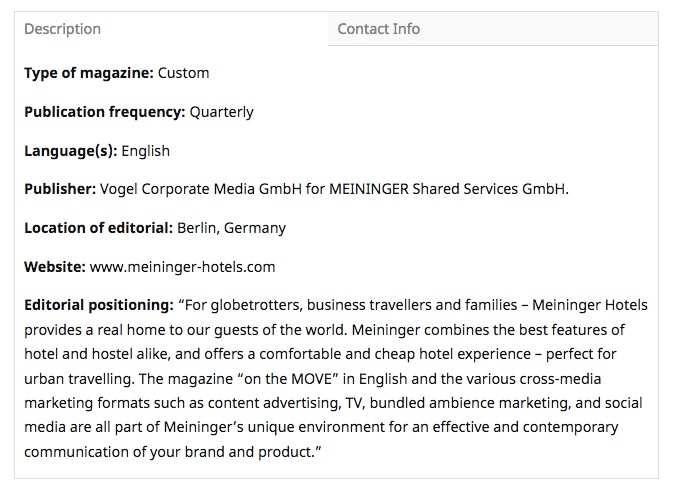
Limited entries have two tabs, the “Description” and “Contact Info” sections. In the “Description” tab, the main difference is that we don’t include information on where to find full issues of the magazine online. In the “Contact Info” tab, we don’t include the email format for the magazine’s editors in the limited entries.
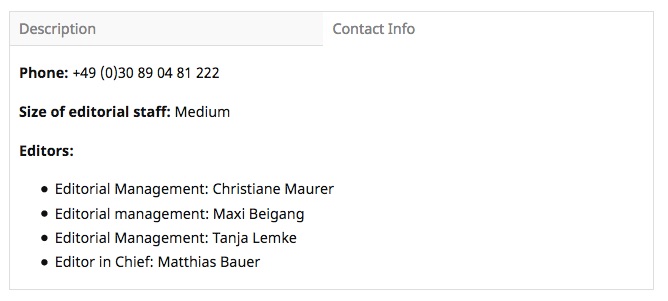
You can also find our full list of categories for navigating the database, as well as search by title name, keyword, category or location at the bottom of every page of the database: